To access this screen, from the invoice screen go to tools -> options
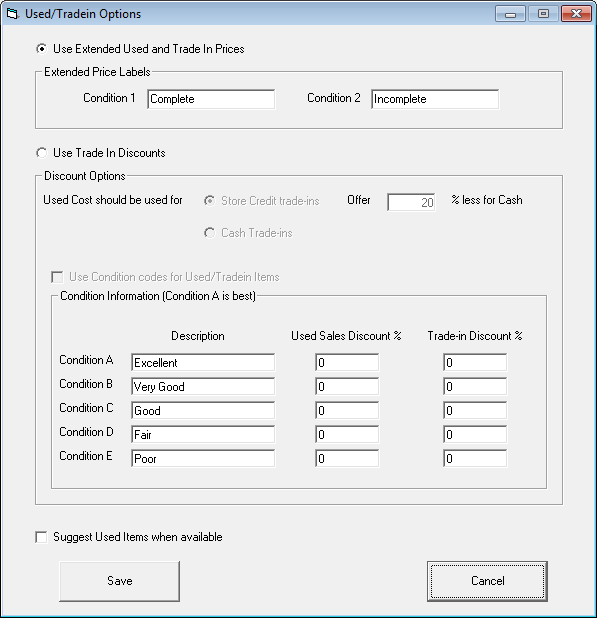
This screen offers a variety of options for method for dealing with used items.
Use Extended Prices: This allows you to set, separately, Tradein 1 and 2, tradein cash 1 and 2, and used 1 and 2.
Use tradein Discounts: This allows you to only set Tradein 1 and used 1, but offers the ability for cash or conditions to automatically be a percentage lower.
Suggest used items when available: If this is on, when an item is sold new and is in stock used, it will prompt the cashier to try to sell it used instead.