1. Start Up ExtremePOS
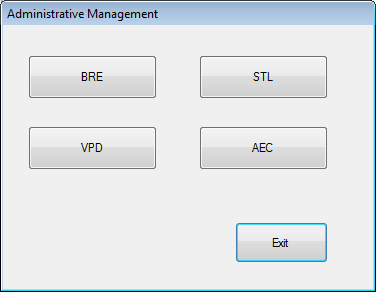

2. Go to the Vendor Databases button on the launcher.
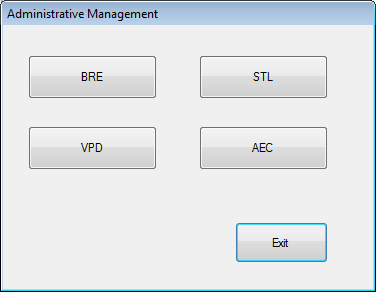
3. Select the database you wish to update. We will use BRE for this example.
4. Hit Check for database updates.
5. If you want to match inventory pricing, this can be done from the bottom of the screen. Make certain that you run the price change report prior to the update.
