Upon opening ExtremePOS, if an update is available it will alert the user to the potential update:
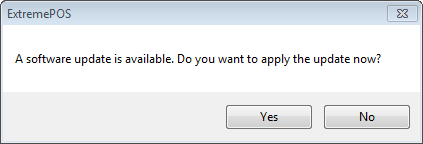
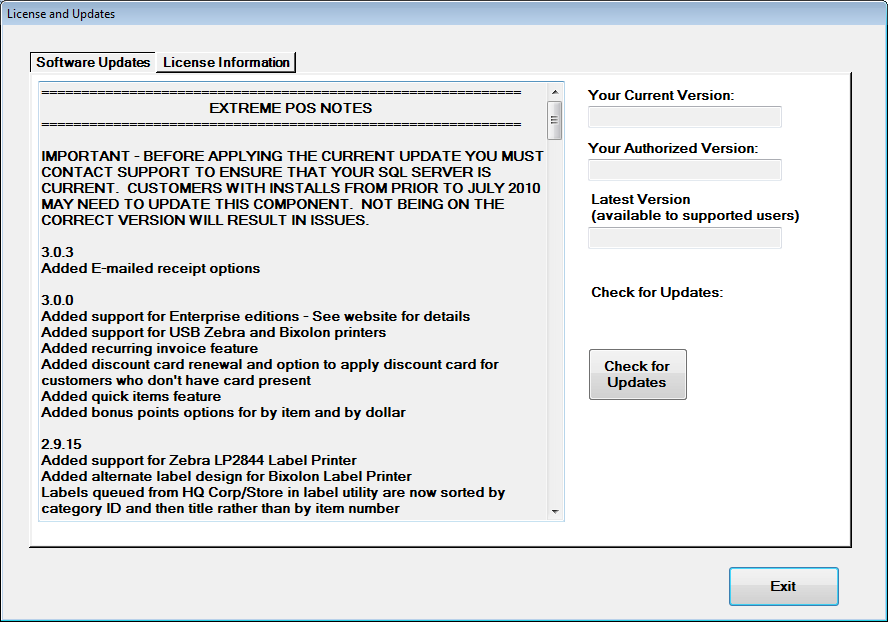
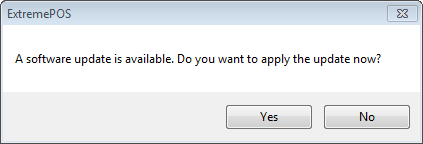
Hit Yes and the following screen will appear:
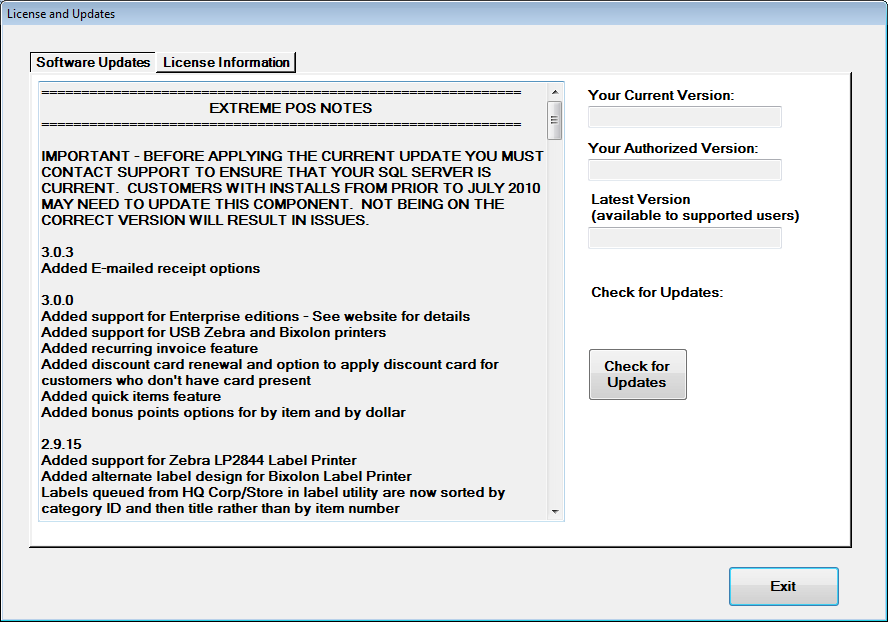
Hit check for updates, and follow through the prompts. The updater will launch.
On windows XP, a 'Run As' dialog will appear. The box that states "Protect my Computer from unauthorized changes" will be checked by default. It must be unchecked in order for the update to successfully install. This is by far the most common issue customers run into while updating.