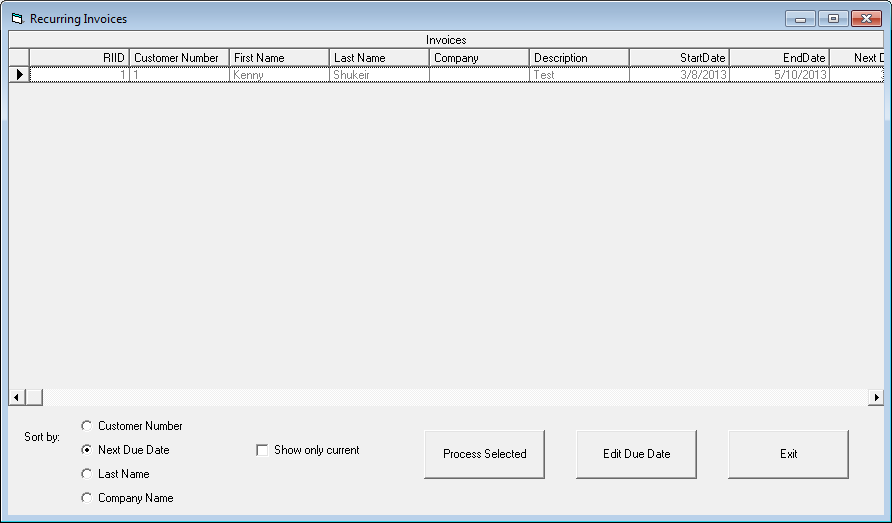In order to create a recurring invoice, there are two general steps required: create a type of recurring invoice, and then assign it to the customers who need to pay it.
For the first step, first add everything on to an invoice that you will want to have on the recurring invoice - subscription fees, or what have you.
Once you have everything on the invoice, go to the view menu, then Create Recurring Invoice. This will prompt you to put in a description for the invoice, and then to select how often it will be charged - monthly, weekly, annually, or so on.
At this point, you can go to the F3 customer lookup screen to assign the recurring invoice to customers. This is done under each particular customer, from the extended tab, on the "assign recurring invoices" button.
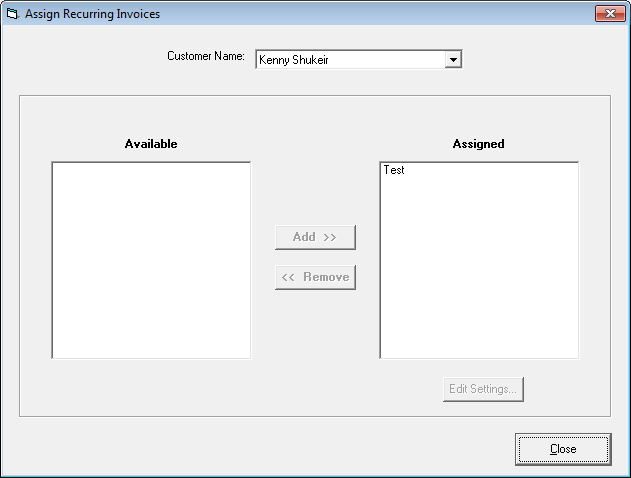
Once you've assigned them, you can manage and charge them from view -> invoices -> view recurring invoices.
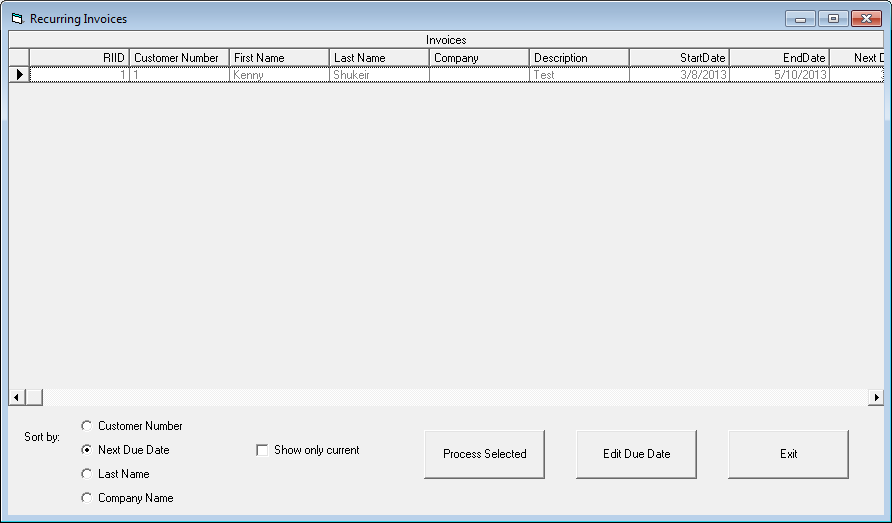
For the first step, first add everything on to an invoice that you will want to have on the recurring invoice - subscription fees, or what have you.
Once you have everything on the invoice, go to the view menu, then Create Recurring Invoice. This will prompt you to put in a description for the invoice, and then to select how often it will be charged - monthly, weekly, annually, or so on.
At this point, you can go to the F3 customer lookup screen to assign the recurring invoice to customers. This is done under each particular customer, from the extended tab, on the "assign recurring invoices" button.
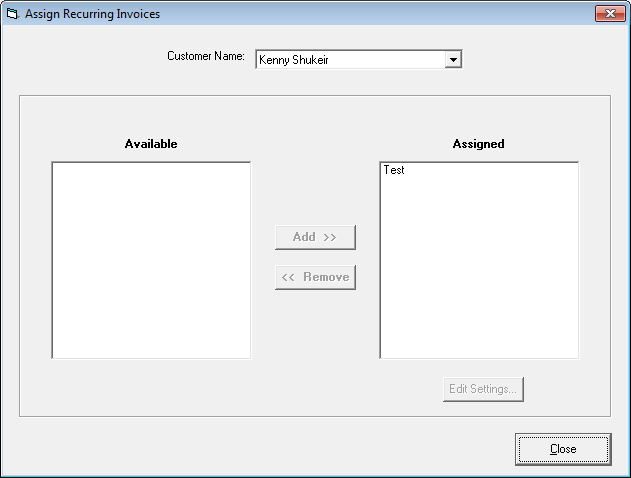
Once you've assigned them, you can manage and charge them from view -> invoices -> view recurring invoices.