Quick Items were a feature added in version 3.0 to eventually replace the touch screen aspects of the system.
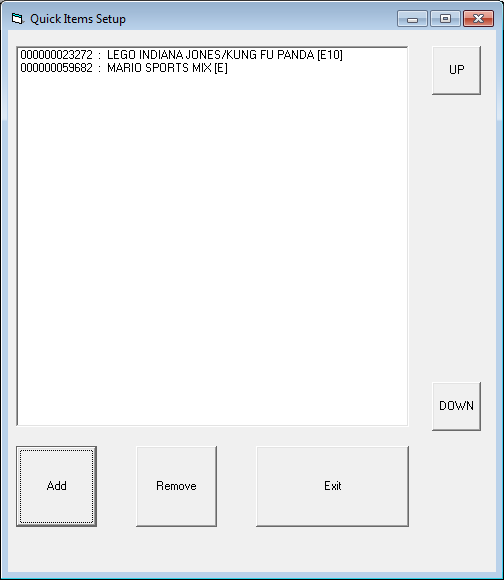
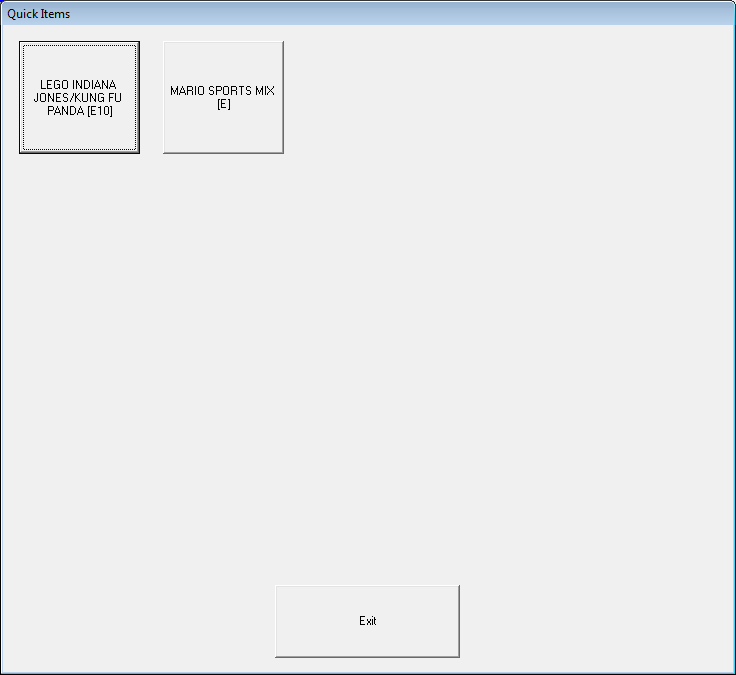
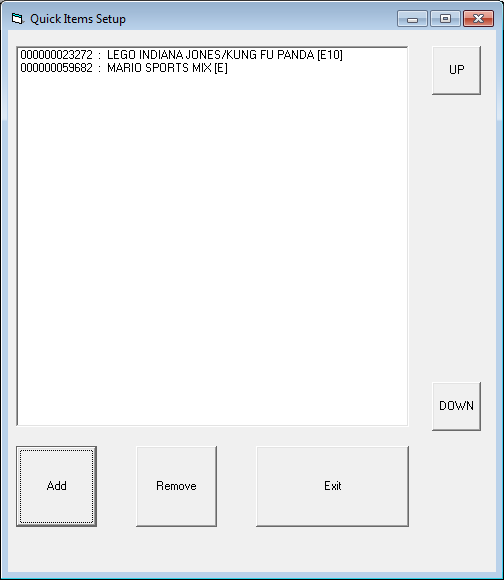
To add items to, remove items from, or reorder items on the quick items screen, go to tools -> manage quick items from the invoice screen. The items currently on the screen will be listed; add to them using the add button to get the normal lookup screen, from which you can search for items you would like placed on this screen.
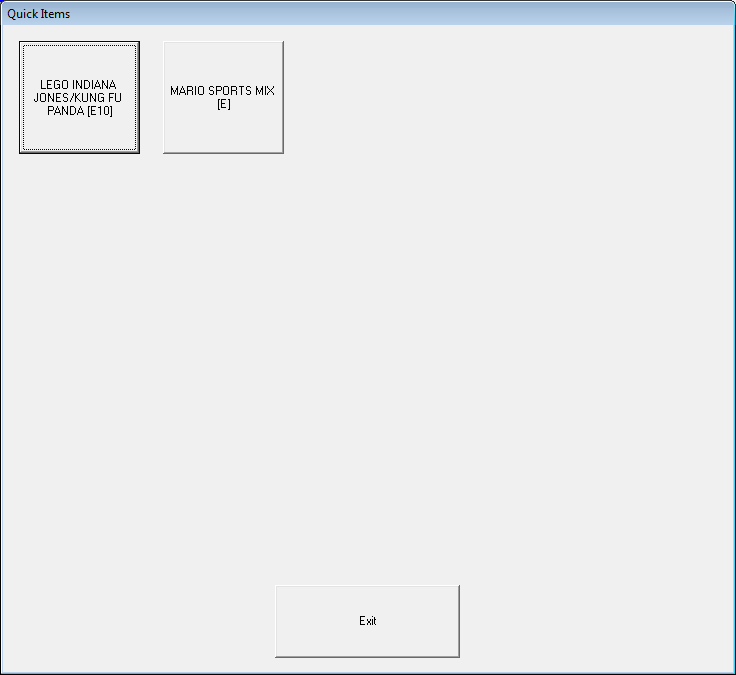
Note that while up to 20 items will appear per screen, it will allow you to navigate to different pages.