Often you will need to place a transaction on hold. This could be for a variety of reasons, such as a customer needing to retrieve a wallet, or a trade on hold while the customer looks for what they want to use the credit towards.
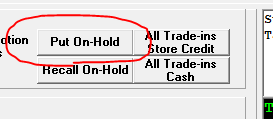
To place a transaction on hold, hit the put on hold button at the bottom of the invoice screen.
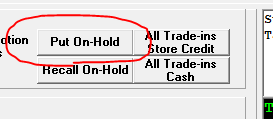
You will be prompted for an ID.
In order to recall the on hold transaction, hit recall on hold, and enter the id. This will bring the transaction back up.
To view a list of on hold transactions, in the event an id is forgotten, go to view -> invoices -> Display on hold ID numbers.