The global changes function in ExtremePOS allows for the rapid mass change of certain fields in inventory, as well as applying price tables to entire departments or the entire inventory.
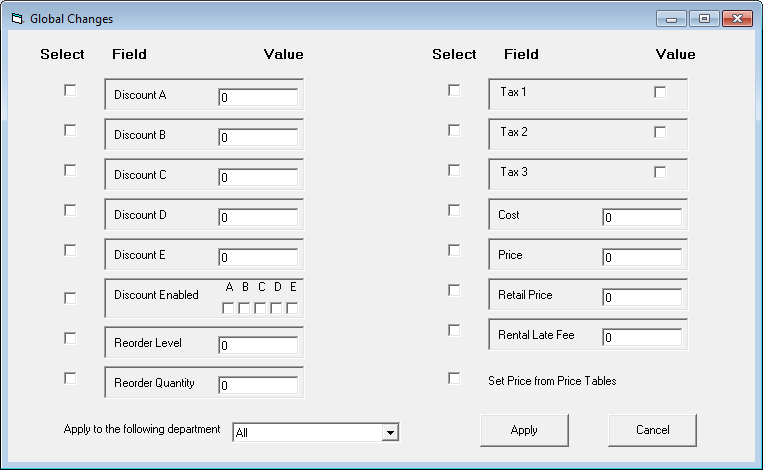
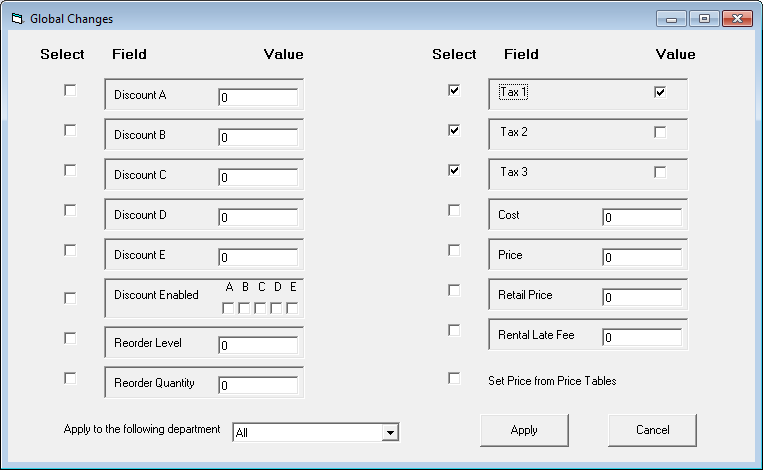
To reach this screen, go to Login to POS from the launcher, followed by rather than logging in going to tools and then to Global Changes. Global Changes requires the administrator password to use. We strongly recommend making a backup of the database prior to utilizing this feature.
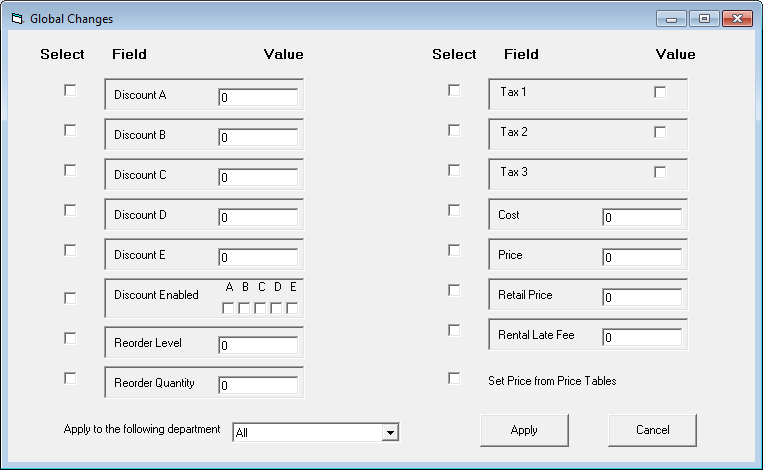
The checkboxes under select allow you to choose the fields that will be changed, while the checkboxes and text boxes under value will allow you to select the values you wish to apply. For example, if you wanted to set the entire inventory to have tax 1 and only tax 1 applying, you would check the select box to the left of Tax 1, Tax 2, and Tax 3, then check the value box next to Tax 1 like so:
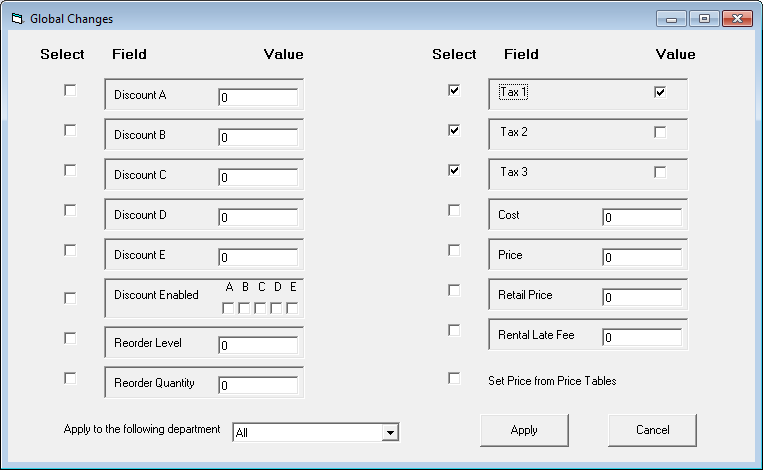
Hit apply, and your changes will be placed in the database.