One of the easier ways to lookup recently done invoices if you do not have the number, Extreme Invoice View provides a quick grid.
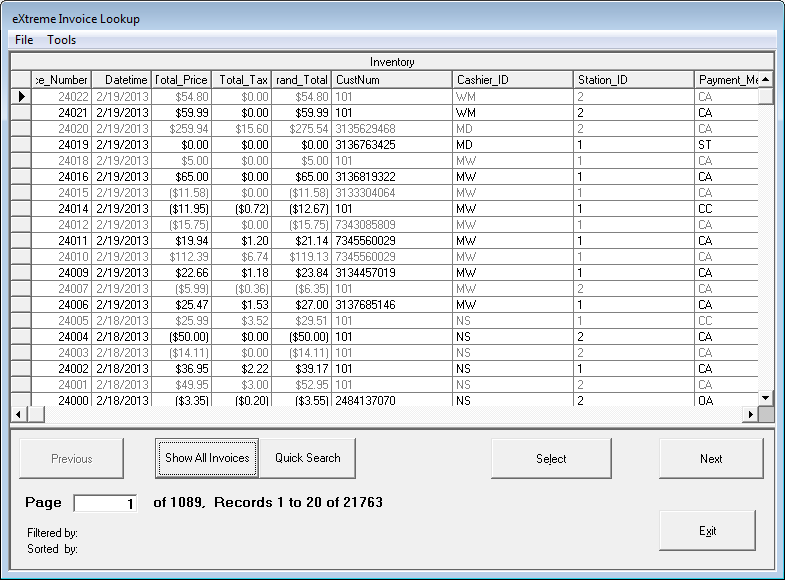
Go to view -> invoices -> Extreme Invoice View and you will see the following screen:
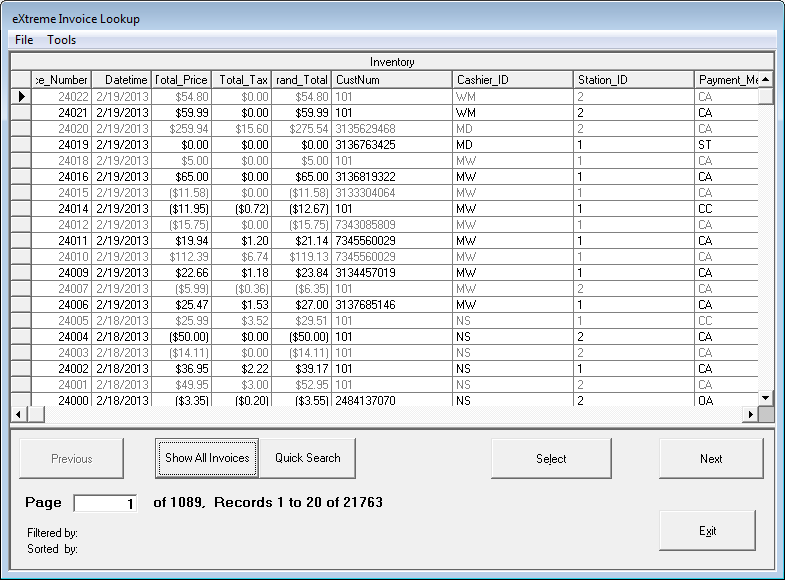
These will be displayed in reverse chronological order, with the most recent invoices at the top, and includes enough information to assist in finding the invoice in question. If you need to pull the complete invoice up, you may do so by double clicking it, or clicking it and hitting select - this will bring it up on the main invoice screen, showing item by item and allowing reprinting of the receipt.