Open the ExtremePOS Launcher screen
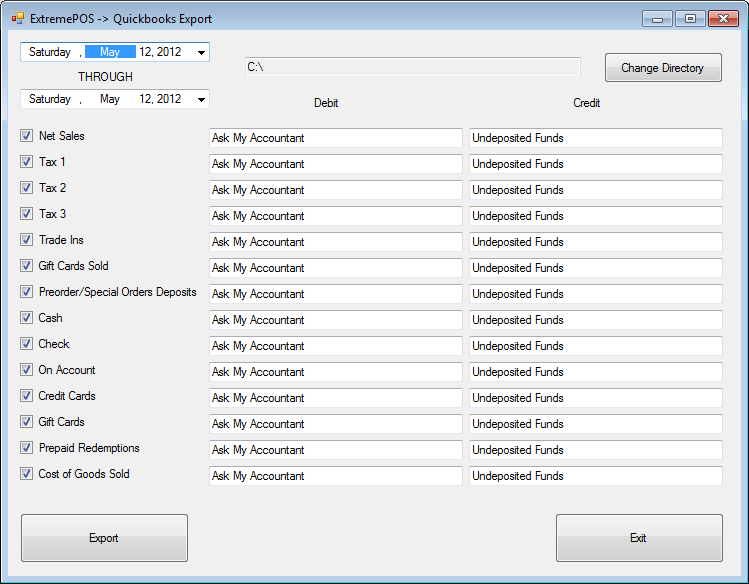
Go to utilities
Go to IIF Export Utility
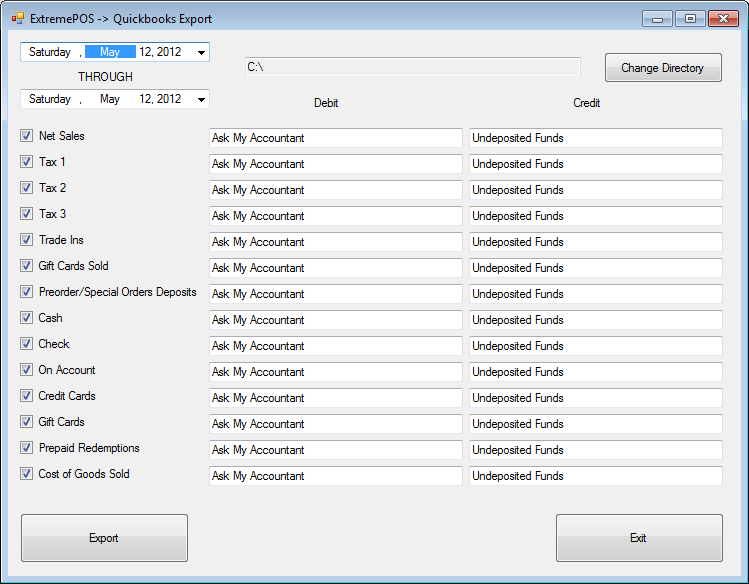
You may set the date or dates you wish to export in the top left, the location to export to in the top right, and the fields and accounts in the middle. Hit export to start the export.
Make a backup of your quickbooks database prior to the first import.
Settings will be retained after each export for future use.