With version 3.0.3.0 of ExtremePOS, Musicware and Praiz we've added the option to have receipts emailed to customers. To do this, you will first need to configure your email server with your account (information for this can be retrieved from your email provider.)
First, from the invoice screen go to tools, then to options, then to internet features. Hit Email Settings, and you'll get the configuration screen.
Plug in your settings, and at the bottom you can set whether to send the receipt.
Email receipts will only be sent if the customer who is selected for an invoice has an email address set in the customers menu.
Additionally, you may send a copy of any past invoice number to any email address through the menu. Simply go to view -> invoices -> email previous invoice and enter the invoice number and the address to which to send it.
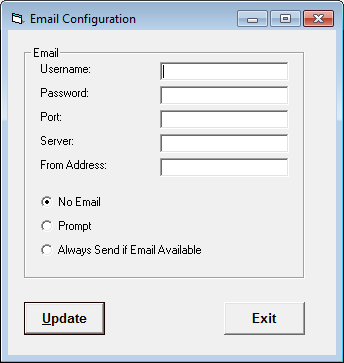
First, from the invoice screen go to tools, then to options, then to internet features. Hit Email Settings, and you'll get the configuration screen.
Plug in your settings, and at the bottom you can set whether to send the receipt.
Email receipts will only be sent if the customer who is selected for an invoice has an email address set in the customers menu.
Additionally, you may send a copy of any past invoice number to any email address through the menu. Simply go to view -> invoices -> email previous invoice and enter the invoice number and the address to which to send it.
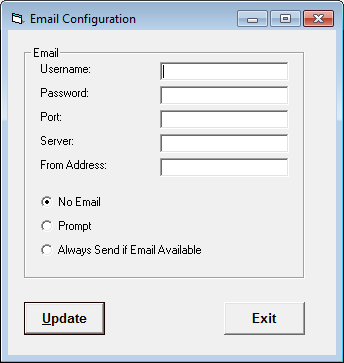
Below are the settings for a few common webmail providers that you can use for the email receipt feature. Note that we recommend setting up an account specifically for this purpose, simply to cut back on spam to your normal account:
Gmail:
Server: smtp.gmail.com
Username: Full address, IE extremepointofsale@gmail.com
Password: Your password
Port: 587
From Address: Full address
Hotmail:
Server: smtp.live.com
Username: Full address
Password: Your password
Port: 587
From Address: Full Address
Yahoo addresses do not support this method of sending email, so you'll need to set up an account elsewhere.
Other email providers may or may not; simply look for the SMTP settings, and make certain that they allow for encryption.
Gmail:
Server: smtp.gmail.com
Username: Full address, IE extremepointofsale@gmail.com
Password: Your password
Port: 587
From Address: Full address
Hotmail:
Server: smtp.live.com
Username: Full address
Password: Your password
Port: 587
From Address: Full Address
Yahoo addresses do not support this method of sending email, so you'll need to set up an account elsewhere.
Other email providers may or may not; simply look for the SMTP settings, and make certain that they allow for encryption.