First, the item must be added as a retail item through inventory maintenance.
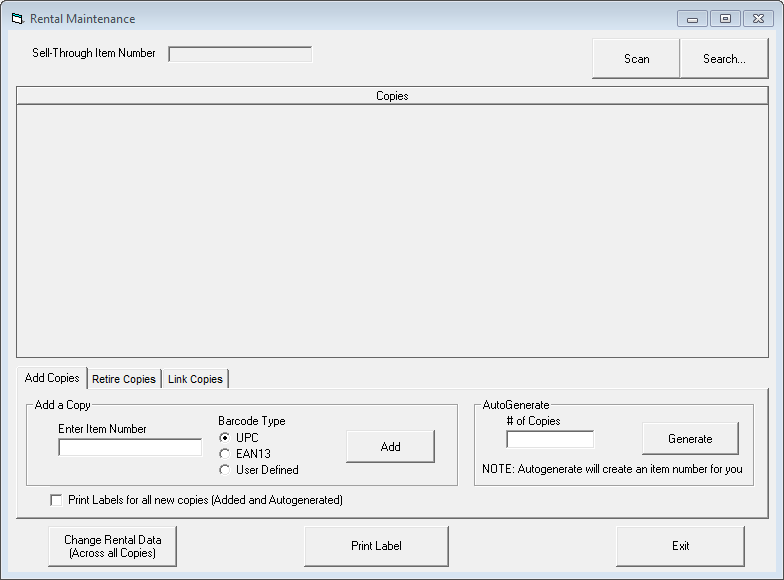
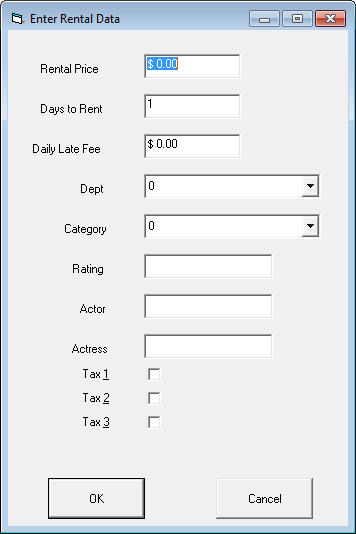
Then go to view -> rental maintenance from the invoice screen.
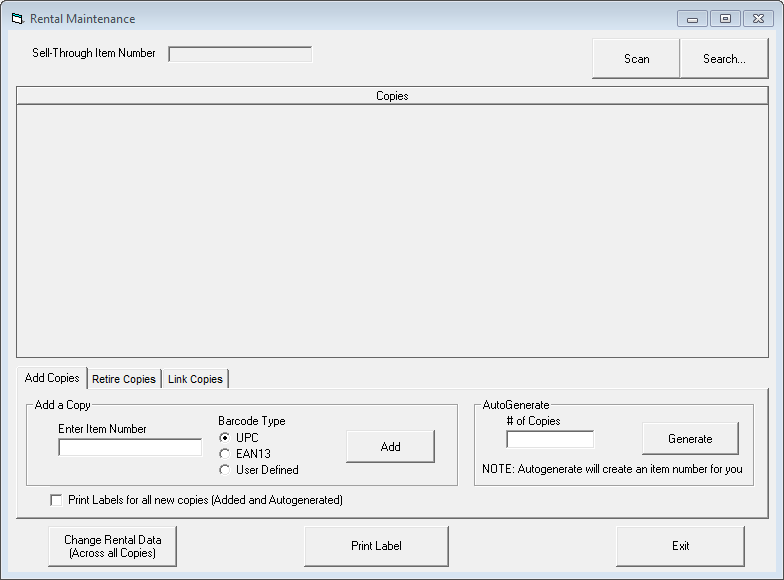
This is the screen from which you can manage individual rental items. To add rental copies for an item, either hit scan and scan the sell through item number, or hit search and look up the item you want to add copies.
You can either add item barcodes manually or have the system generate them for you. We recommend the latter option. To use this, fill in the # of copies you want to generate and hit the generate button.
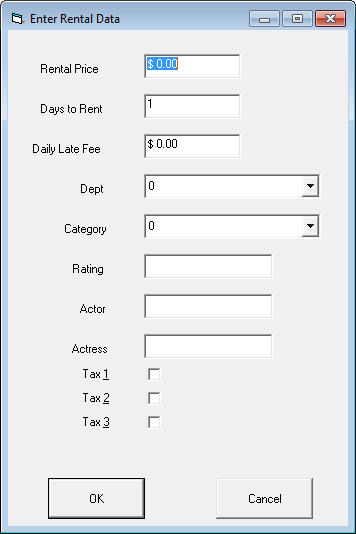
From here you can fill out the information for each rental copy you generate, including the price and daily late fees.