Extreme Point of Sale, Inc, strongly recommends that users regularly change their passwords, and especially that the administrator password is regularly changed.
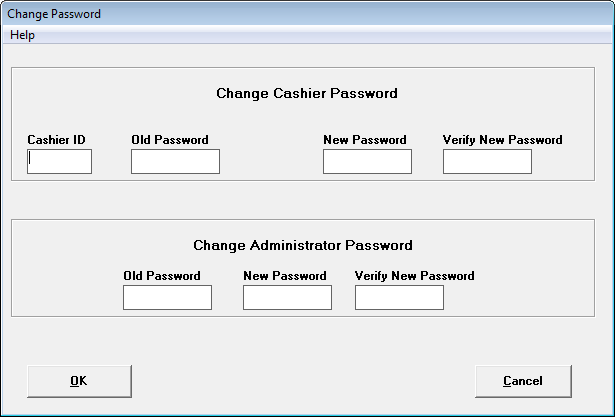
In order to change the administrator password, or to change a cashier password, from the launcher screen hit login to POS and then without logging in go to the tools menu at the top, followed by options, followed by change passwords.
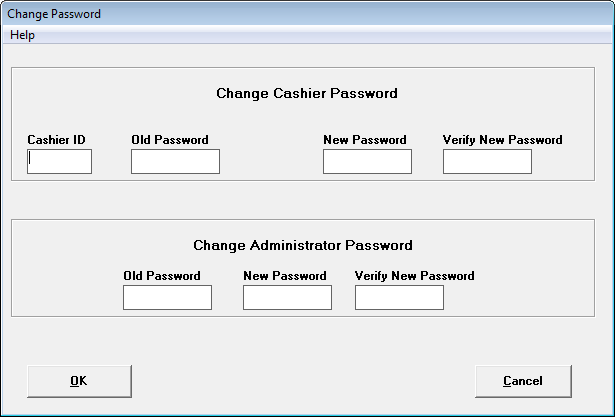
To change a cashier password, use the top section of this form. You will need the cashier ID and old password.
To change the administrator password, fill in the bottom section of this form. Note in versions prior to 3.0, the administrator password is limited to 7 characters. In 3.0 and later, the administrator password has been increased to 18 characters maximum.
If you need to change a cashier password without knowing the old one, such as if an employee has become a former employee, this can be done directly through Employee Maintenance.
If the administrator password has been lost, contact ExtremePOS support.