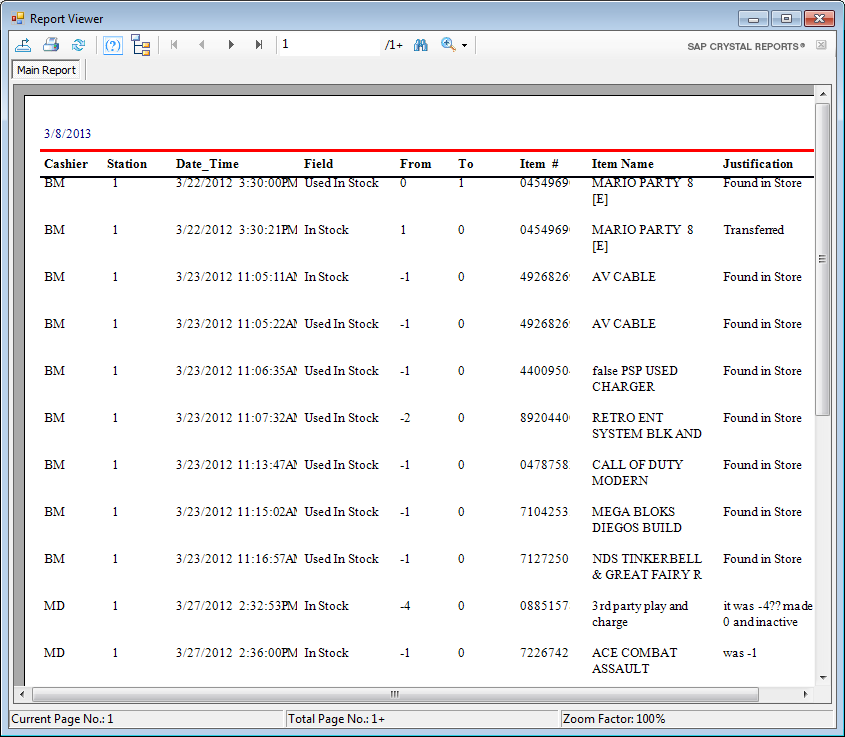This feature requires a reason to be entered and recorded any time stock or used stock is directly adjusted in inventory.
To turn it on, go to tools -> options from the invoice screen, then to inventory settings. There is a checkbox labeled "audit quantity changes" that must be checked.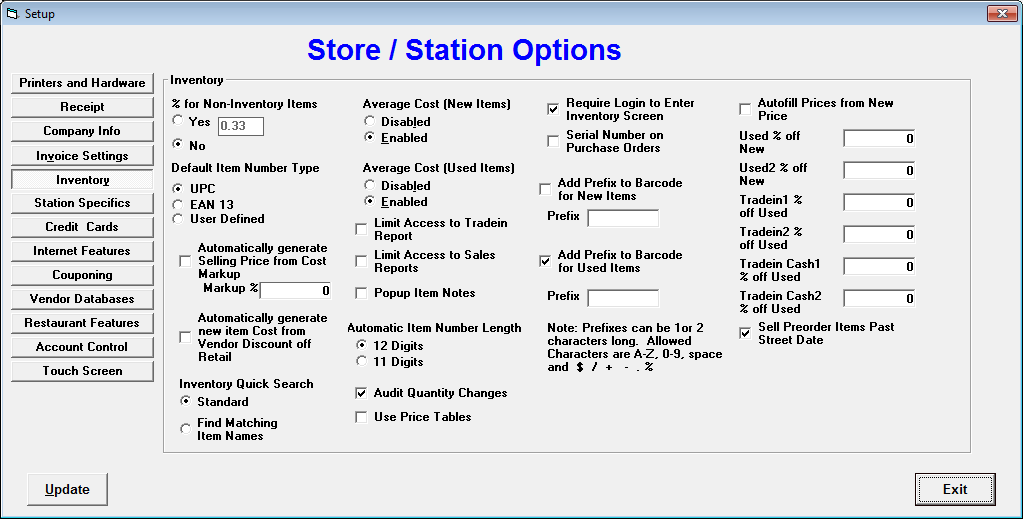
To view the audit log, go to reports -> general -> quantity change audit history
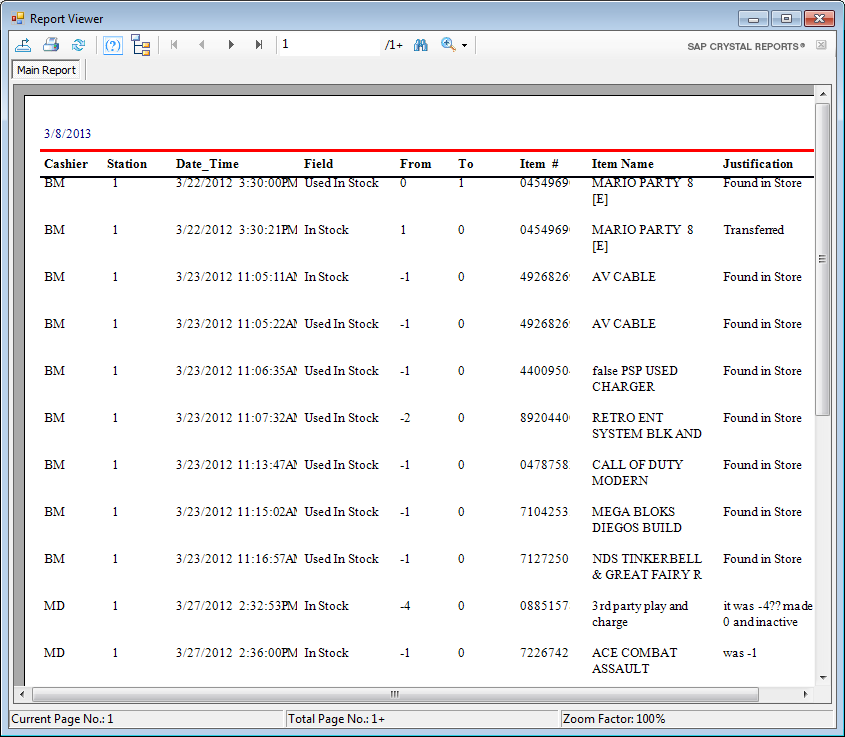
To turn it on, go to tools -> options from the invoice screen, then to inventory settings. There is a checkbox labeled "audit quantity changes" that must be checked.
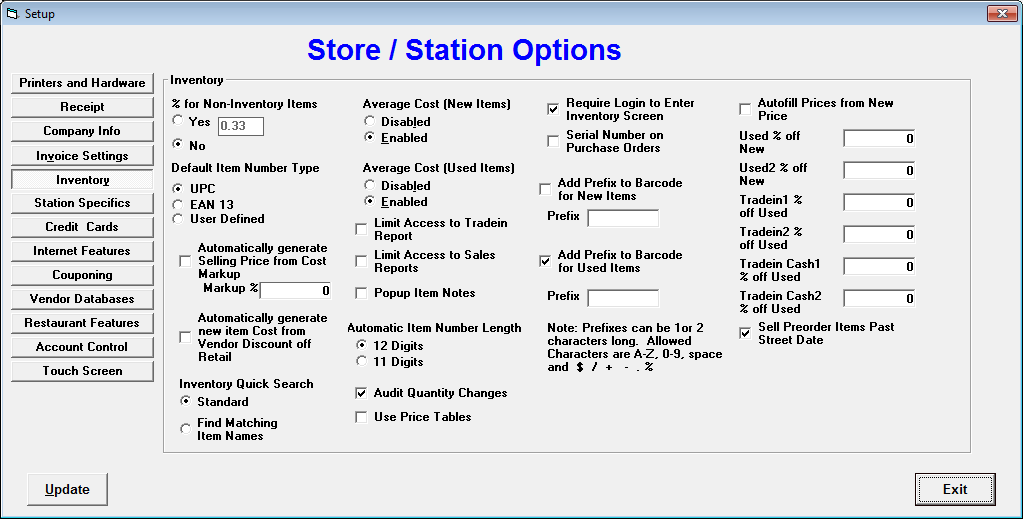
To view the audit log, go to reports -> general -> quantity change audit history