Before doing purchase orders or setting vendors on items, the vendors must be added.
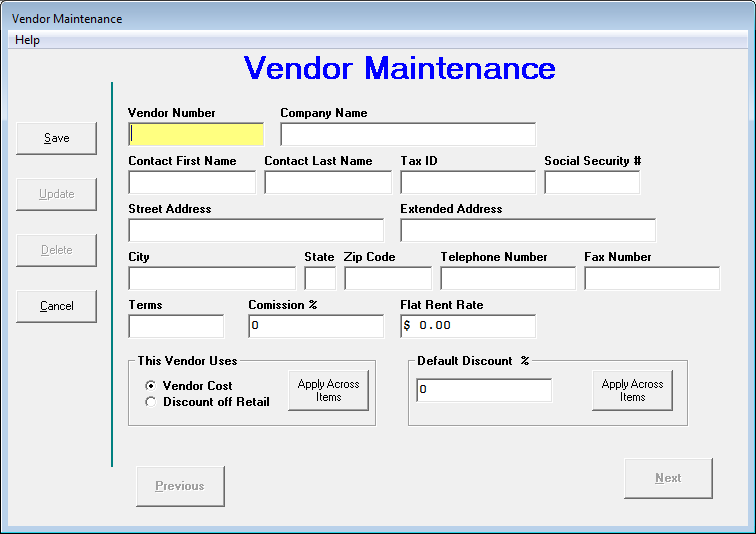
The required fields for vendors are Vendor Number and Company Name. Most of the other fields are strictly informational; Vendor Cost or Discount off Retail and Default discount are both used in inventory for defaults when setting this vendor on an item, and commission is used for vendor commission reports.
After being saved, the Vendor Number cannot be changed.