Before setting categories on inventory items, you will need to add them through category maintenance.
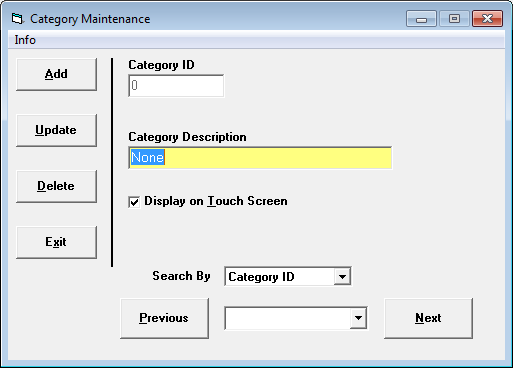
To get to category maintenance, go to view -> categories from the invoice screen.
To add a category, hit add and fill in your ID and description.
To change the category description, modify it, then hit update.
To delete a category, hit the delete button. You can only delete a category that currently has no items in it.